Have You Seen Calypso Studios, Inc.?
/ I was recently contacted by Erin from Calypso Studios, Inc. regarding their new line of comfort crosses - a handcrafted cross made out of clay for cradling in the palm of your hand.
So why am I mentioning this on a blog about blogging as a Christian? As bloggers we often get frustrated, overwhelmed, upset for various reasons - it could be an unwelcomed comment, technical issues, or just frustration from your blog not growing as quickly as you would like.
I was recently contacted by Erin from Calypso Studios, Inc. regarding their new line of comfort crosses - a handcrafted cross made out of clay for cradling in the palm of your hand.
So why am I mentioning this on a blog about blogging as a Christian? As bloggers we often get frustrated, overwhelmed, upset for various reasons - it could be an unwelcomed comment, technical issues, or just frustration from your blog not growing as quickly as you would like.
The comfort crosses are made to help individuals remember who is truly in charge and to bring comfort in those trying times as well as times of celebrations. Sure it is meant to be used in times of various life events, such as baptisms, weddings, birth of a child, loss of a loved one, etc.
However bloggers can use it too.
--> If you get an unpleasant comment on your blog before responding you could grab the comfort cross and take a moment to ask the Lord how you should reply instead of doing so on impulse.
--> If you are have technical problems on your blog, you could grab the comfort cross and take a moment to ask the Lord to lead you in the correct direction to fix the issue.
Of course, it's not the comfort cross making the difference, but taking time to allow the Lord to direct your moves, but the comfort cross can help you to remember who is really in charge - the Lord.
Calypso Studios, Inc. sent me a Comfort Cross and Love Cross Necklace to review. Both items are beautiful and wonderfully made. What stands out to me about these products is that they are made to show the importance of God's love and constant presence.
If you get a change check out Calypso Studios, Inc. They have an entire inspirational line and every item would make a great gift or keepsake.


















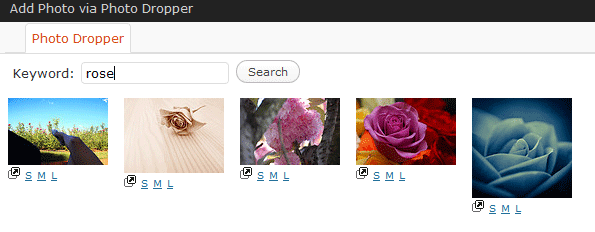



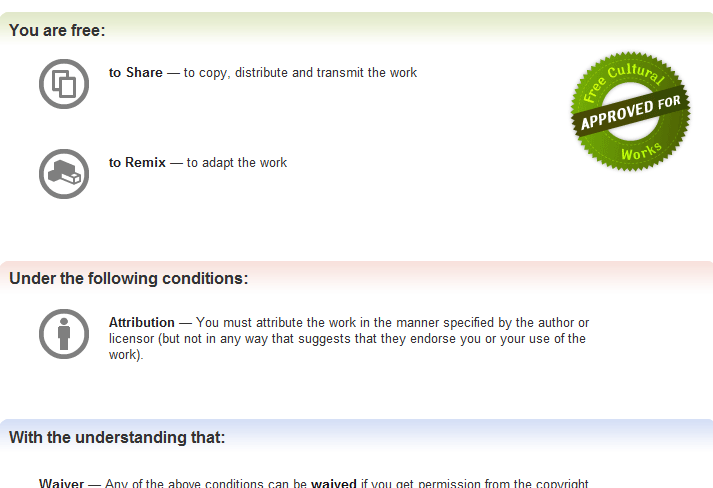



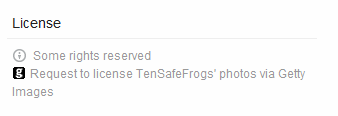












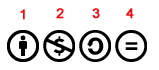
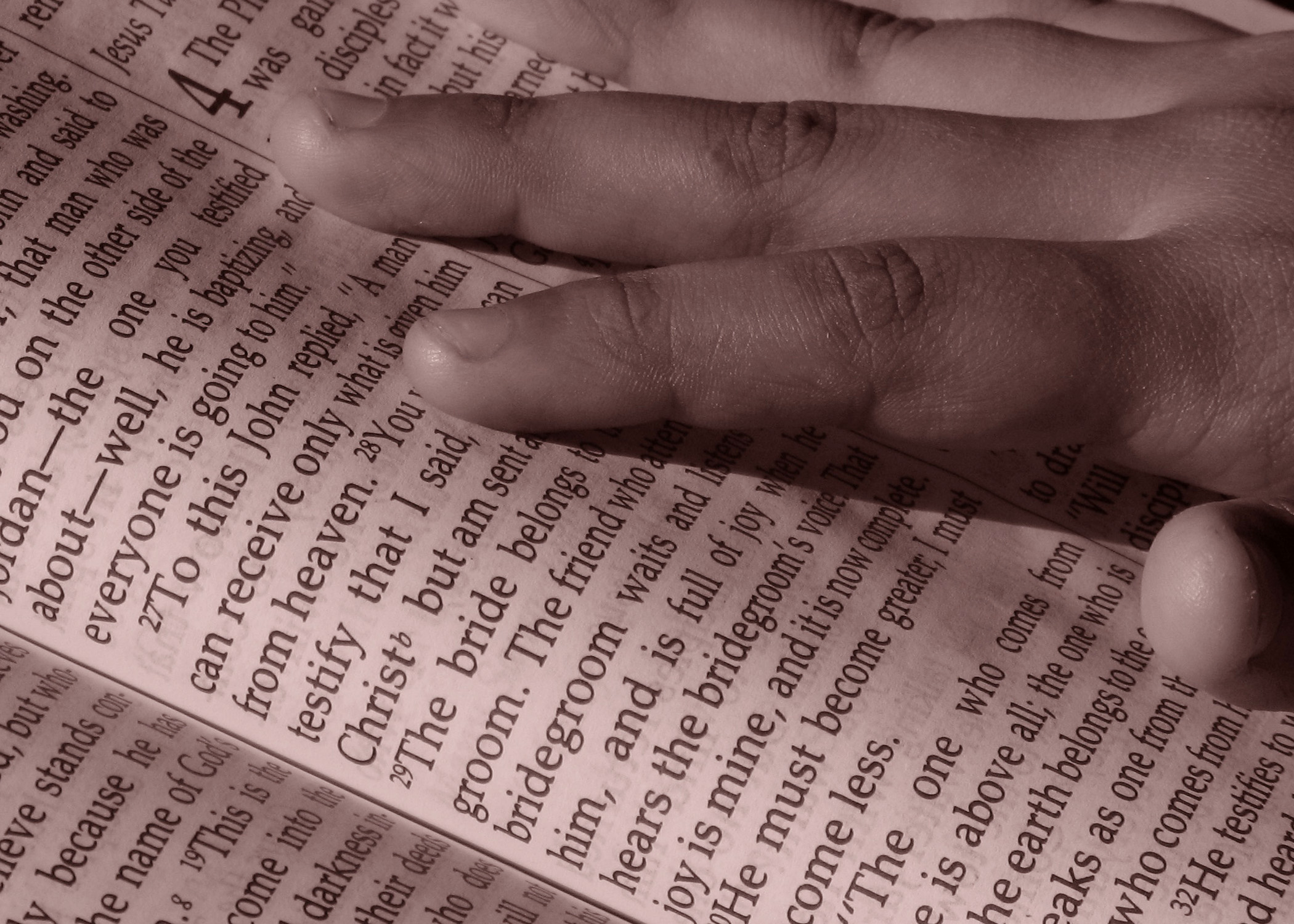

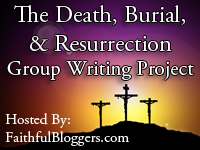


 For more articles like this on Internet Ministry and Technology visit http://ifeelgod.org
For more articles like this on Internet Ministry and Technology visit http://ifeelgod.org


