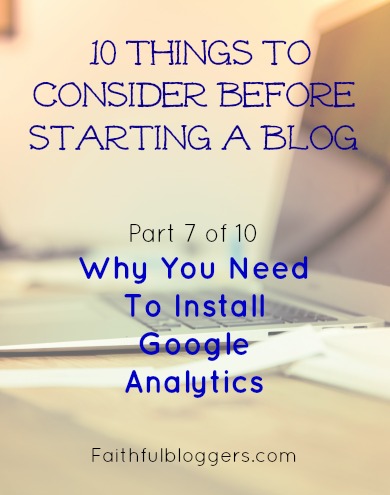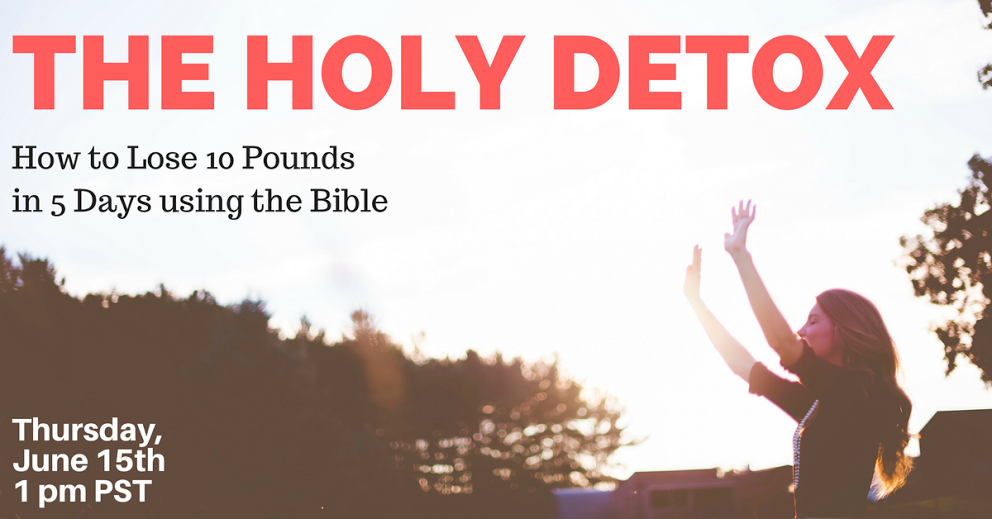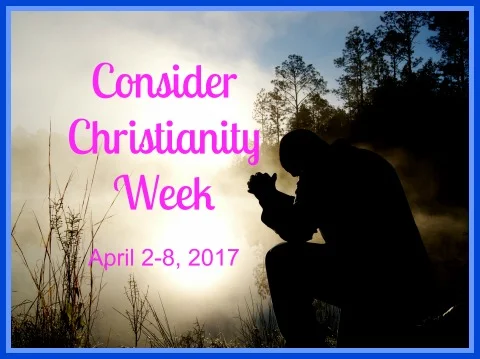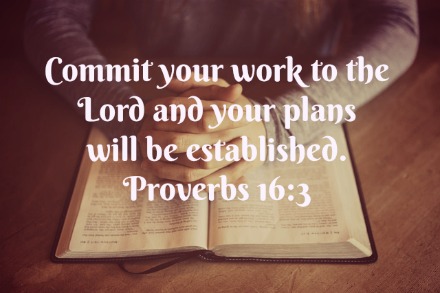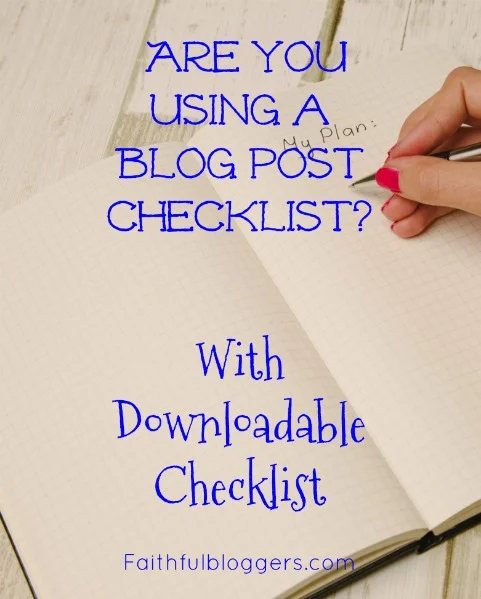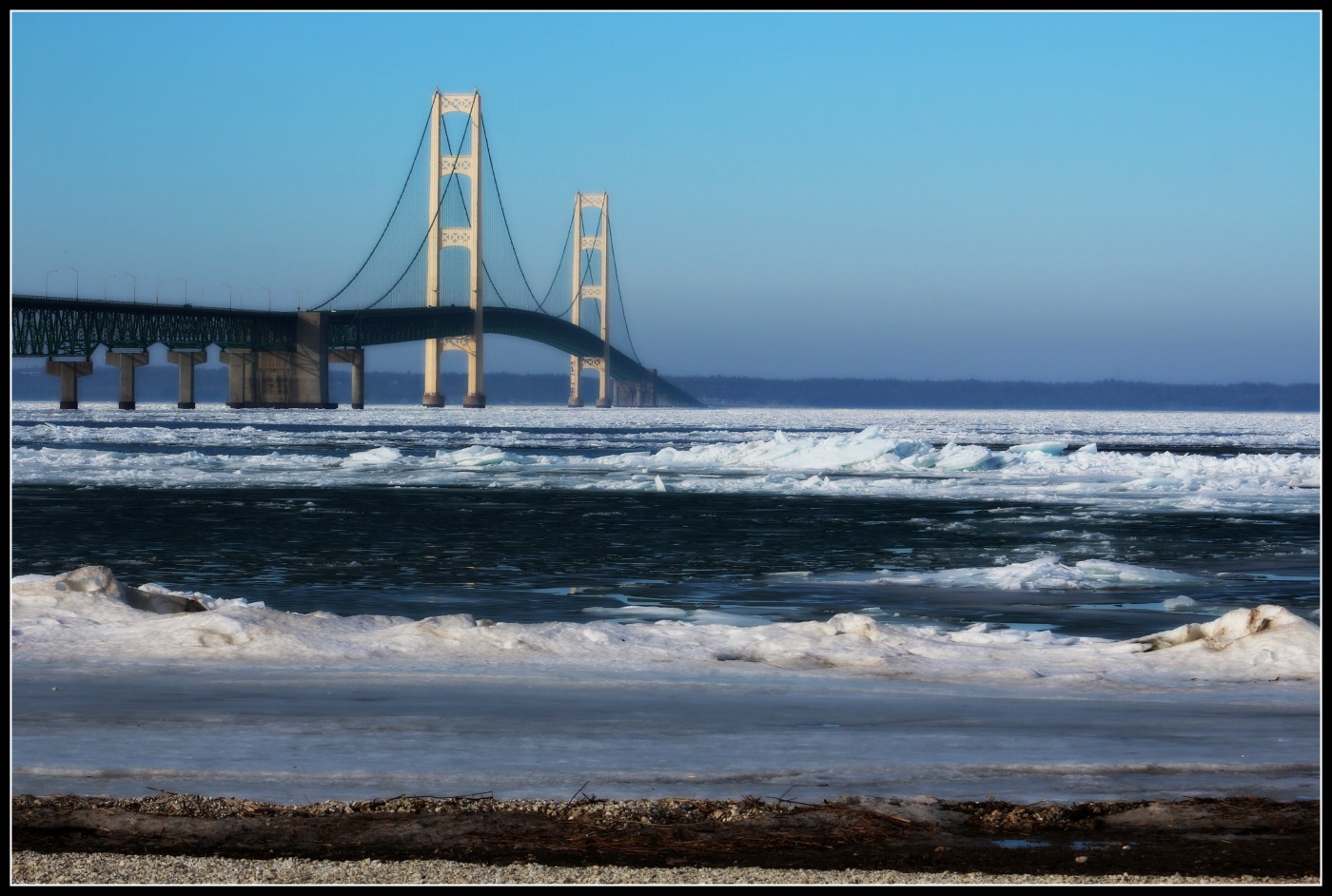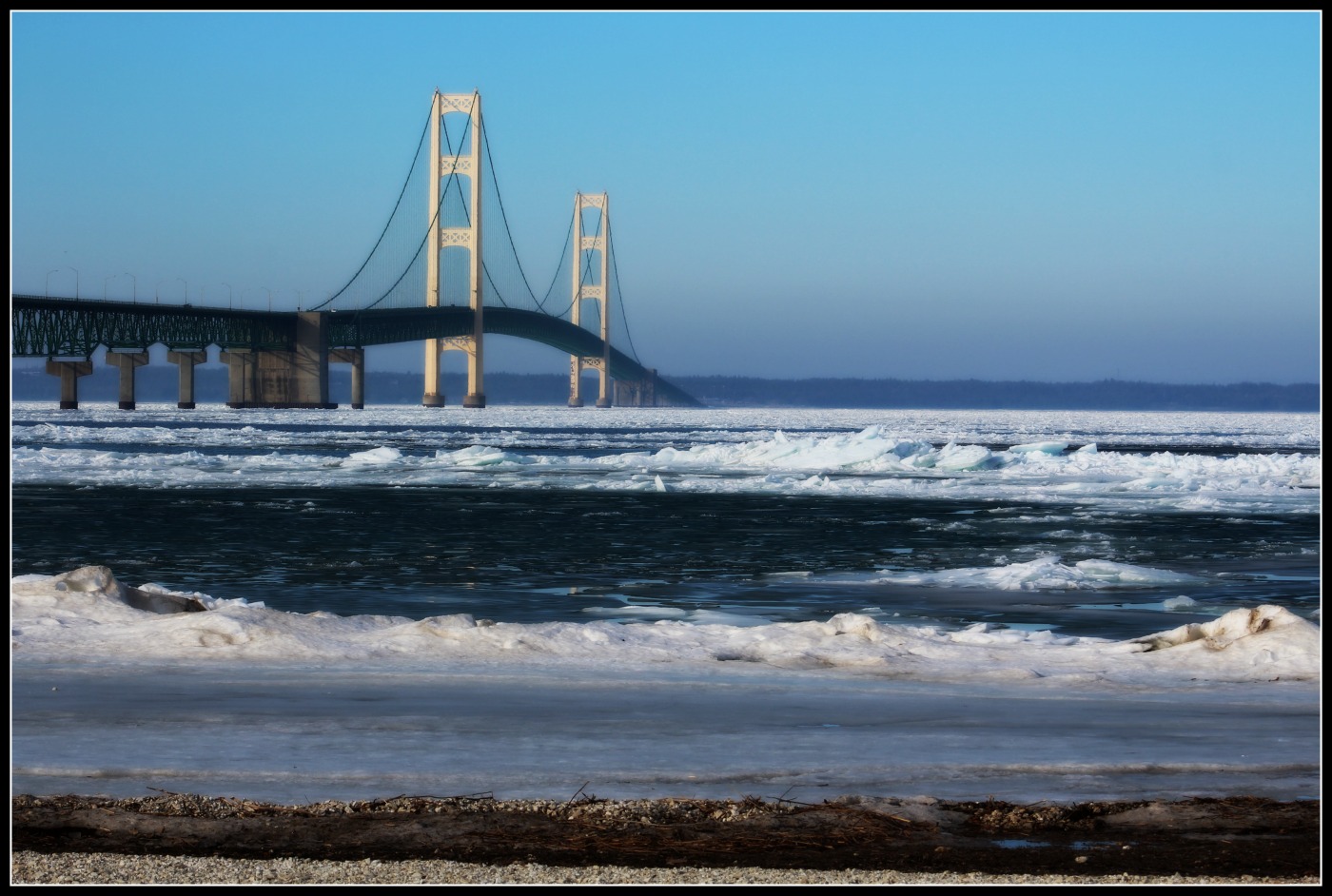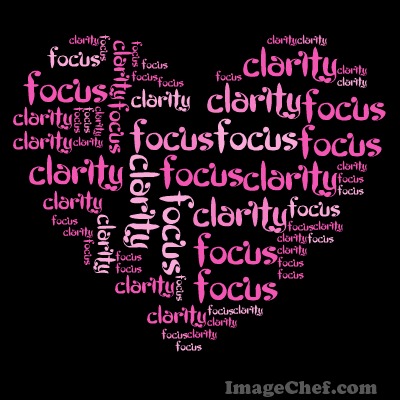This is an important question to ask yourself before you even set up your blog. Finding your niche first can provide you direction when it comes to naming your website or blog a name which will resonate with your readers. It can also help guide you in your decision regarding the colors and branding look which you choose for your blog. In addition, when you brainstorm a list of potential writing topics for blog posts, knowing your niche will help the ideas flow more freely.
If you are a Christian blogger, you have tremendous opportunity online to share regarding your faith.
When people arrive at your blog or website you want them to stay awhile.
The best way to do that is for your site to have a clear purpose. There must be something there which resonates with them in order for them to stay. If you are a gardener who also loves fashion and cooking, these three things may be too disconnected in the mind of your reader for you to write on all three topics. for example, if someone who is seeking gardening tips arrives at your website but the page they land on has an article on the new dress you purchased and how stylish it is, you will probably lose the reader.
However, if you choose to write about your gardening adventures and you also include cooking and recipes using things you've grown in your garden, now you have an attentive audience.
You could even throw in an article or two on the latest gardening hat to protect gardeners from the sun while gardening. This way you are adding in your love of fashion but still keeping it focused on gardeners.
How to find your niche audience.
When choosing your topic, one very important thing is that you be interested in it. You will be writing about the topic for a very long time and it will get boring quickly if you don't like the topic. Narrow down your audience. By this I mean, don't just write to computer geeks, write to computer geeks who play games or computer geeks who build websites. Don't just write to moms, write to Christian homeschooling moms. Don't just write to those who have lost a loved one, write to those who have lost a child, or who are single after the loss of a spouse. Narrow it down and then write to that audience.
Make sure when you narrow it down, you don't narrow so much that there isn't enough to write about.
If you are not sure who you want to write for begin by making a list of the things which you love. What are the things which resonate with you or which you enjoy doing in your spare time? Your hobbies and interests are topics which you would probably enjoy writing about. They are also the topics for which you would probably have the greatest ease coming up with content.
If you need ideas for possible niches there are many places to go for ideas.
Take a trip to your local library and browse the books. Go to the non-fiction section and notice how the books are broken down into categories on the shelves. All the computer books are together, all the business books are together. They are even further broken down into business start up, business funding, business marketing, etc. As you browse through the books, notice the topics you are drawn to, those are good potential niches.
You could also visit a store which has a large magazine selection. You'll notice magazines are written to niche audiences. Home magazines are written to southern home owners, or owners of barn homes, or to those who like DIY projects at their home. They are also written to those who like the cottage look, or those who like victorian style, or those who prefer contemporary style. Magazine niches also make good blog niches.
Another thing to think about as you are finding your niche is that a niche is solving a problem.
For example, for the above magazine readers the problems might include "How do I decorate with cottage decor?", or "How do I do that DIY project?". The problem a person might need solved could be as simple as "What is the next knitting project I'm going to knit?" (and you'll provide the answer), or "What can I cook with all this zucchini from my garden?" (and you, the expert gardener, will provide the recipes).
Another way to explore possible niches is to visit www.amazon.com and browse through the categories. Read book reviews. If a book topic resonates with you, explore what other subjects that author has written on, maybe they have a niche they write for.
Take a look at article websites such as ezinearticles.com. You will see that their categories are further broken down into subcategories. These subcategories are all possible niches for your website or blog.
Things to consider as you choose your niche
There are a few things you should consider as you choose your niche audience for your blog. One thing you must take into consideration is the answer to the question which we asked you in the first post in this series "Why Do You Want To Blog?" If your answer to this question was that you are blogging for a hobby or for personal enjoyment then your niche won't matter a whole lot. However, if you are blogging for profit, or to grow a business or ministry, or even if you are blogging for a hobby but would very much like to grow a following then choosing a niche is important.
- If you are blogging in hopes of making any money from your blog, you will need to choose a niche which can be profitable and for which you can produce ongoing content. Explore how much demand there is for your topic, then explore how much competition you'll have.
- Can you produce amazing content on the subject? As of 2013 there were 152 million blogs on the internet. If you want to be noticed you are going to have to put out some pretty amazing content. Competition can be fierce, but it can also be a good thing if we allow it to push us on to excellence.
- Are you giving yourself enough flexibility? As I mentioned before, don't narrow down the topic to the point of not being flexible or not providing enough possible content.
- Am I going to love this topic forever? Or, is this hobby I'm currently enjoying just a passing phase?
I hope your gears are turning with thoughts of possible niche audiences you can write for. Go visit your library or book store and write down possible ideas. Then once you have chosen a possible niche spend some time brainstorming a list of potential topics you could write on which fall under that niche. If you can brainstorm a decent list of topics, then you may have found your audience.
To read the other posts in this series:
(part 1 of 10) Why do you want to blog?
(part 2 of 10) Which Platform Should You Choose?
Happy Blogging!
To receive regular tips and downloads to help you in your blogging journey, sign up below.
In addition, when you submit the form below, you will receive a password to access our member area where you will find helpful resources.