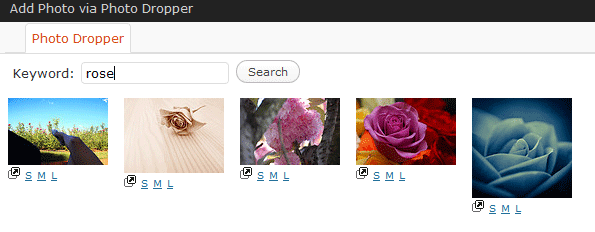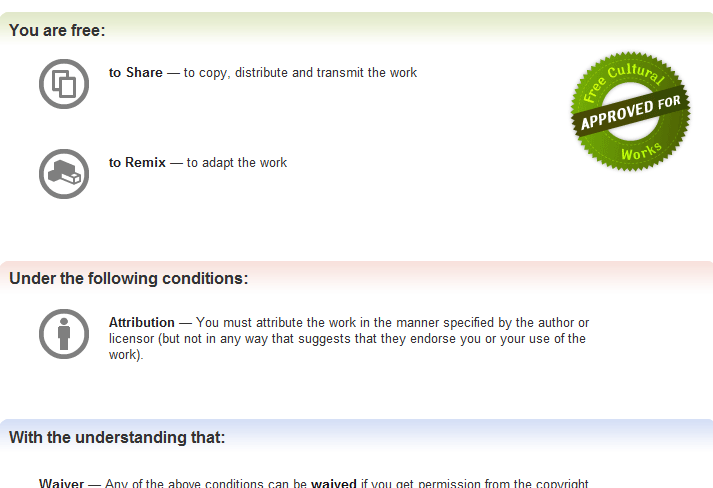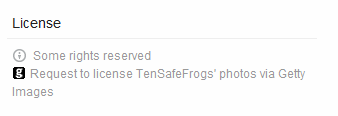Living A Life of Integrity
/Integrity. We hear this word mentioned a lot, especially as Christians. But, exactly, what is it and how do we live with integrity?
As I looked for a clear definition, I realized that it is not an easy word to explain. I didn't like the definitions I found, so I thought I would give it a
try myself.
I believe, in defining integrity, we need to look at some of the characteristics that are involved in being a person of integrity.
Honesty is essential. Others need to be able to trust what you say and do, and not have any doubt that you are being less than completely honest.
Being morally upright is another quality high on the list. You would never expect a person of integrity to be involved in pornography or adultery.
Integrity involves having high moral principles and sticking to them at all times.
Speaking of sticking to it, integrity includes consistency of actions. You aren't honest or morally upright only around certain people or just on Sunday
mornings. This is the way you live your entire life.
You embrace responsibility and dependability. When you say you will do something, others can forget about it and know it will get done.
Do you think it is important to God that we really walk with integrity all of the time? Let's see what He has to say about it.
"He who walks with integrity walks securely..." Proverbs 10:9;
"The integrity of the upright will guide them..." Proverbs 11:3;
"But as for me, I will walk in my integrity... Psalm 26: 11
I guess it is what He wants us to do! When we obey God, we not only please Him, but we are also blessed. Look at what these verses say about
someone who walks in integrity - they are secure and will be guided. I don't know about you, but I want that!
If you feel that you come up a little short on the integrity scale, don't worry. God is always willing to help you come more in line with His will for how
you live your life. Just ask Him.
Interested in finding out how you can run your business in a way that honors God? Visit http://www.christianhomebusinessconnection.com/christian-
business-ethics.html for details.
Author: Laurie Neumann