The first step in blogging is knowing why you blog. The second step is determining who you are blogging for. Terms like “target market” and “niche” start popping up at this point.
What does “target market” mean?
For bloggers, target market is the term used to describe the group of people you want to read their blog. Another word that may be substituted would be to call this group your ‘niche’.
How about an Example?
Let’s consider the topic blogging. The blogosphere has literally exploded. It is still growing and it’s super easy to find a blog on almost any subject under the sun. Due to the popularity of blogging to truly thrive as a blogger, you have to do something to set yourself apart.
One way to help gain momentum and grow your blog is to focus on a specific niche or target market. Rather than saying that you write a blog for bloggers – you introduce yourself a blogger that blogs for Christian bloggers. By identifying clearly with a specific target market, you let them know that you feel you are uniquely suited to meet their needs and this will help you to stand out from the rest of the crowd. Yes, by declaring a niche – you are excluding the wider general market. But really, that’s that’s just fine. If you try to position yourself to appeal to everybody – you won’t specifically appeal to anybody.
What Steps Should You Take To Identify Your Target Market?
Answer a few questions… but I warn you not to answer them too quickly. This takes a lot of thought and consideration to do correctly.
Question: Who would like what you have to offer?
Do not just say 'Women'. That is a gender identification, not a target market. All women are not alike. They have a wide variety of lifestyles, values and interests.
Do not just say ‘bloggers’. That identifies a group of people who partake of an activity but it’s not a target market. Among bloggers there are huge differences. Are you targeting the blogger who blogs for as a hobby or you targeting the blogger who wants to make money online. Be very specific.
Identify What Sets You Apart
If you’ve done your homework well and have chosen a specific target market – you might have nailed an untapped group of people and you’ll be in the enviable position of not having any competition. But for the rest of us – even if we have narrowed our target market down well, we’ll still have others who are attempting to reach and serve the same group of people. Some tight markets are incredibly competitive. Standing out from the crowd is hard work.
Question: How is what you offer different from what your competitor offers?
- Have you been doing blogging longer?
- Do you have more training?
- Do you work with a spirit of excellence?
- Are you more modern or traditional?
- Do you have more choices?
- Do you offer them a shared perspective?
There are probably a lot of different things that make you unique – but you have to identify the areas that will best resonate with your target market.
Ask for Feedback
It would be a great idea to make a list of what you feel gives you a unique approach to your blog and ask for some feedback from others who have a grasp on your target market.
Whoever you ask for feedback, have them tell you if any of the items on your list make them think 'so what?' Ask them if knowing any of these things about you inspires additional trust or makes them feel drawn to you in a special way.
If you bounce these ideas with a few different people you can narrow it down and start to develop your own unique position – then you’ll be on your way to communicating it to your market and working it into your overall blog brand.
Of course, when determining your target market you should do all the above with God as your reference. If the target market you choose doesn't match up with God's plan for you, then we have a problem. Just remember to pray along the way and ask for God's guidance.









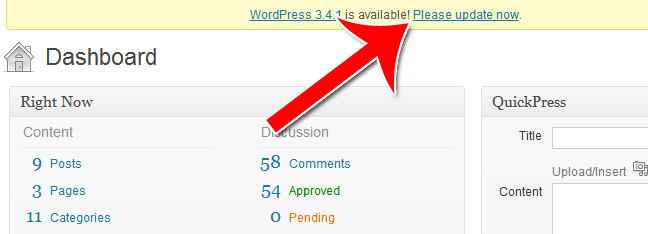
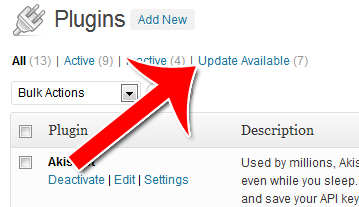

 I get asked all the time what plugins I use on my WordPress site. So I thought I would just share them with everyone.
I get asked all the time what plugins I use on my WordPress site. So I thought I would just share them with everyone.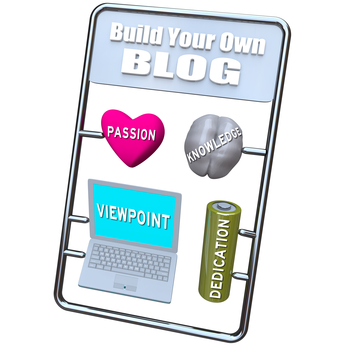 As bloggers we often get in the mindset that once we get started, we can’t change the topic or theme our blog – especially if we already have a good following. That just isn’t true. Sure, you may lose some traffic and readers, but if you are making a change that the Lord lead you to make, then you can be rest assured that He will make up for that lost one way or another.
As bloggers we often get in the mindset that once we get started, we can’t change the topic or theme our blog – especially if we already have a good following. That just isn’t true. Sure, you may lose some traffic and readers, but if you are making a change that the Lord lead you to make, then you can be rest assured that He will make up for that lost one way or another.




