Using Backup Buddy to Backup Your Blog
/I've been talking a lot about keeping your site secure and the first step is to make sure you are regularly back up your blog. Backup Buddy does this for you! Here's a little video on how to use Backup Buddy.
I've been talking a lot about keeping your site secure and the first step is to make sure you are regularly back up your blog. Backup Buddy does this for you! Here's a little video on how to use Backup Buddy.
After my recent post about protecting your blog from hackers, which primarily dealt with self-hosted WordPress blogs, I got a lot of emails and questions about securing a blog using Google Blogger. Well my first suggestion would be to move to a self-hosted WordPress blog. :) This is because your blog’s security is pretty much dependent on Blogger. Of course there are a few things you can do to help, but overall you don’t really have control in regards to security.
If you are insistent on continuing to Google Blogger make sure to never give out your Google account email that is associated with your blog.
Secondly, turn on 2-Step authentication. You should do this if you use any Google products, such as Gmail, calendar, etc… This adds an extra level of security to your Google login.
Also don’t forget to backup your blog regularly, choose a super strong password, don’t give people admin access, and login out of Google when you are done.
Backing up a Google Blogger is simple but not automated. Here are some links explaining how to do a backup:
Import and export blogs
https://support.google.com/blogger/answer/97416?hl=en
How to Backup All Blogger Blogs at Once Through Google Takeout
http://www.mybloggerlab.com/2013/03/how-to-backup-your-all-blogger-blogs-through-google-talkout.html
As most of you know, I offer WordPress consulting/tech help to other bloggers and online business owners. Well one of my client’s website recently got hacked. :( The hacker slipped in through an outdated theme on a site that is not being used anymore. But she has other sites on the same web host so naturally all of her other sites were effected too. This client has 20+ websites and two weeks later we are still cleaning up the mess.

I’m no web security expert so my client brought in Regina from WP Security Lock. I have learned a lot just from watching her work. :) If you want to learn more about WordPress security, she is lady to learn it from.
I’v been hacked in the past, but it was nothing like this. I don’t want what happened to my client to happen to me or to any other blogger. It is not fun. So here are some tips to stay proactive in your blog security.
I can’t express how important it is to protect your blog. You don’t want all you hard work going down the drain because a hacker got in. There is no way to be 100% hack-proof, but being proactive goes a long way.
Nicole Jones from Blessings of a Homemaker is my guest this week on the podcast. She is a new blogger, just started in April 2013 but has a lot stories and information to share. According to her blog she is:
"I’m a homemaker that is busy doing what I can to enrich the lives of my family in a spiritual and financial way, while sharing all that comes with it so you can too!"
[display_podcast]
Find Nicole on Social Media:
Links Mentioned in Podcast:
I recently talked with Winter from Christ Centered Home Magazine. We chatted about her testimony, what it was like to get away from the Lord and coming back again. We also talk about her magazine Christ Centered Home and how and why she stated that.
Read MoreIn today's show I interviewed Roodlyne from Anointed Heels. We discussed how she got started blogging, why she
blogs, and how God guides not only her life but her blog as well.
[display_podcast]
A couple weeks ago we started the "Why Do You Blog?" group writing project. We had 19 bloggers participate and all the entries are awesome. I have complied all the entries into a special report for you to download, read, and share. Just click on the download link below to get it.
Also, please feel free to share it. Here is some code you can use to do so:
Text Link: <a href="https://s3.amazonaws.com/fb-reports/whydoyoublog.pdf">Why Do You Blog: Group Writing Project</a>
Graphic Link:

<a href="http://faithfulbloggers.com/blogging/group-writing-project/why-do-you-blog-report/" alt="Christian blogs"><img src="http://faithfulbloggers.com/wp-content/uploads/200badge.png" border="0"></A>If you are like a lot of Christian online you probably have a strong desire to share your faith and witness to others online. One way of doing this is telling others about your personal testimony.

Sharing your faith and witnessing online can be a very emotional and intimate experience. Depending on your story and background, sharing where you were before Christ and where you are after accepting Christ as your Savior, is a scary thing for people. It however does help win people to Christ by seeing the power Christ has to forgive sins and to turn lives around.
There are 3 main ways you can share your story of faith online in a way that can help others.
The important thing is that your get your message out there. Share your testimony. Share how God has changed your life. Share the love of God.

Interviewing others is a great way to get to know your readers and the people in your chosen niche. Interviews can happen in a couple different ways – written, audio, or video. Even those 3 ways can all be done in a multitude of different ways.
I mostly interview people on the Faithful Bloggers podcast. So that’s an audio interview and I usually talk to the person being interviewed via Skype and record the call using the software Pamela. Another option I use is FreeConferenceCall.com where both of us call into a dedicated line and the call is recorded. If you want to do an audio interview you have a lot of options.

Written interviews are the easiest and are normally done through email. If I was going to do a interview this way, I would just email my questions to the interviewee and wait for their response. I would then copy/paste the questions and answers into a blog post and format it to make it look pretty. Super Easy.
Video interviews are usually done in person but you can do them over the Internet in a couple different ways. There are services out there that will allow you to split your screen so that both parties are visible in the video. Or if you are handy with video editing you could do this yourself.
When interviewing another person its important to at least know a little about that person. Unless you have prepared questions ahead of time, you don’t want to be stuttering your way through the interview because you don’t know what to ask or say.
Below are some of the questions I ask bloggers who I interview for the Faithful Blogger Podcast:
These are not all the questions I ask it’s just a guideline. Often while conducting the interview I will come up with new questions based on the person’s answers. The prepared questions are more of an outline to follow and not a strict schedule of questions that have to asked and answered.
Have you interviewed anybody on your blog yet? If not, I would be happy to do an interview for you on your blog to help get your feet wet. Just drop me an email using our contact form and we will get it setup.

I mentioned in my last post, “Do You Give Your Readers What They Want?” , one way to find out what information your readers want is to ask them to take a survey. There are many survey sites out there, some free, some paid, that allow you to do this. However, I personally use Google Forms to accomplish this and here is how.
 Regardless of how good of a writer you are people are not going to stick around unless they are getting the information they want from you and your blog. As I discussed a while ago, it’s important to know your target audience and this is why. If you don’t know whom you are blogging for then how can you give them the information they want?
There are a number of simple tasks you can do to help you find out just want your readers are looking for from you.
Regardless of how good of a writer you are people are not going to stick around unless they are getting the information they want from you and your blog. As I discussed a while ago, it’s important to know your target audience and this is why. If you don’t know whom you are blogging for then how can you give them the information they want?
There are a number of simple tasks you can do to help you find out just want your readers are looking for from you.
Just come out and ask.
This is probably the easiest way to get answers. Just ask your readers. You can create a survey and ask them to fill it out. You could just write a blog post asking people to leave a comment with their opinions about your content. Or if you don’t want the results public, ask your readers to send you an email with their thoughts.
Check your analytics.
Keep an eye on your blog stats. Check which blog posts are getting the most views and which pages people stay on the longest or the least (FYI: this is called the bounce rate). Check which search terms people are using to find your blog.
Pay attention to not only the subject of your posts but also the format. Do you get response from a how-to post or a video? Do you get page views when you write a devotion or if you do a book review?
Once you have a good grasp on the type of information your readers are enjoying, you can plan your posts accordingly in the future.
Of course if you readers want the type of information you are not being led by the Lord to share, then you should start rethink target audience and pray for guidance on reaching the right people for your blog.
The first step in blogging is knowing why you blog. The second step is determining who you are blogging for. Terms like “target market” and “niche” start popping up at this point.
For bloggers, target market is the term used to describe the group of people you want to read their blog. Another word that may be substituted would be to call this group your ‘niche’.
How about an Example?
Let’s consider the topic blogging. The blogosphere has literally exploded. It is still growing and it’s super easy to find a blog on almost any subject under the sun. Due to the popularity of blogging to truly thrive as a blogger, you have to do something to set yourself apart.
One way to help gain momentum and grow your blog is to focus on a specific niche or target market. Rather than saying that you write a blog for bloggers – you introduce yourself a blogger that blogs for Christian bloggers. By identifying clearly with a specific target market, you let them know that you feel you are uniquely suited to meet their needs and this will help you to stand out from the rest of the crowd. Yes, by declaring a niche – you are excluding the wider general market. But really, that’s that’s just fine. If you try to position yourself to appeal to everybody – you won’t specifically appeal to anybody.
Answer a few questions… but I warn you not to answer them too quickly. This takes a lot of thought and consideration to do correctly.
Question: Who would like what you have to offer?
Do not just say 'Women'. That is a gender identification, not a target market. All women are not alike. They have a wide variety of lifestyles, values and interests.
Do not just say ‘bloggers’. That identifies a group of people who partake of an activity but it’s not a target market. Among bloggers there are huge differences. Are you targeting the blogger who blogs for as a hobby or you targeting the blogger who wants to make money online. Be very specific.
If you’ve done your homework well and have chosen a specific target market – you might have nailed an untapped group of people and you’ll be in the enviable position of not having any competition. But for the rest of us – even if we have narrowed our target market down well, we’ll still have others who are attempting to reach and serve the same group of people. Some tight markets are incredibly competitive. Standing out from the crowd is hard work.
Question: How is what you offer different from what your competitor offers?
There are probably a lot of different things that make you unique – but you have to identify the areas that will best resonate with your target market.
It would be a great idea to make a list of what you feel gives you a unique approach to your blog and ask for some feedback from others who have a grasp on your target market.
Whoever you ask for feedback, have them tell you if any of the items on your list make them think 'so what?' Ask them if knowing any of these things about you inspires additional trust or makes them feel drawn to you in a special way.
If you bounce these ideas with a few different people you can narrow it down and start to develop your own unique position – then you’ll be on your way to communicating it to your market and working it into your overall blog brand.
Of course, when determining your target market you should do all the above with God as your reference. If the target market you choose doesn't match up with God's plan for you, then we have a problem. Just remember to pray along the way and ask for God's guidance.
Why do you blog? If you own a blog, it’s a really important question to ask yourself. When I first started blogging back in 2006, I wouldn’t have been able to give you a good answer. I didn’t know the answer. I created my first blog on a whim. No forethought. No prayer. No research. I didn’t even read other blogs at that time. It was such a “in the heat of the moment” type of thing for me. That blog didn’t last very long. As it turned out, the topic I chose wasn’t something I was all that interested in.
When I started I didn’t realize all that went into blogging. How much work it takes, especially if you are hoping to make some money by blogging.
My next blog had more thought. More planning. More research. It was much more successful. I had a large readership, great traffic, and was making a pretty good chunk of change from it each month. But something was missing, I wasn’t enjoying it. I didn’t love blogging or even really like it at this point.
Know what was missing? God. Once I realized that God had to be a part of my online world just as He in my ‘real’ world, everything changed. I sold my second blog and after much prayer, research, and planning started Faithful Bloggers.
Now I can answer that question - why do you blog? I blog because it is the path God has laid in front of me. I blog because it’s fun and it’s something I enjoy. I blog because it allows me to bring in some extra income for my family.
Why do you blog?
P.S. This post is part of the Why Do You Blog Group Writing Project. If you would like to join check out the post here.
 We haven't done a group writing project in a long time. I think it's about time for another one.
I have been getting a lot of emails lately from people who want to start blogging but are unsure if it is really the right thing for them. So I thought the topic of "Why Do You Blog?" would be an excellent group writing project. It will allow others to get various view points on the purpose of blogging and help them determine if it would be a good fit for them.
We haven't done a group writing project in a long time. I think it's about time for another one.
I have been getting a lot of emails lately from people who want to start blogging but are unsure if it is really the right thing for them. So I thought the topic of "Why Do You Blog?" would be an excellent group writing project. It will allow others to get various view points on the purpose of blogging and help them determine if it would be a good fit for them.
How to Participate
Each blogger that wishes to participate will write a post about the chosen group writing project topic on their blog. Once the post is up, the blogger will need to leave their link in the comments section so that everyone can read it. Once everyone has submitted their posts, I will publish a round up of all the posts with links back to the blogger’s blog.
The entire writing project will then be complied into a special report for the bloggers who contribute to giveaway for free on their own sites. I will also be submitting the special report for download on the Kindle. If you don't want to appear in the special report, please let me know in advance.
Your post can be as long or as short as you want. Anything goes - though I have the right not to include any posts that do not include the chosen theme or are not family friendly. You will have until Thursday, February 7, 2013 to write your post and leave a link to it in the comments section.
Oh yea, there is a prize for participating too. Everyone that participates (those who actually write a post and submits the link) will be put into a drawing to win a free a copy of my report, Creating Christian Content. I can’t wait to read everyone’s posts!

Throughout the years I have been blogging and running an online business, I have had various goals. 2010 - Make a part-time income with my online business - Successful!
2011 - Don’t buy any new domain names! Successful! I broke myself of the habit of just buying a domain name because I liked it. :)
2012 - Maintain! This was an interesting year for me. I had a 5 month old baby when I found out I was once again pregnant so my plan for 2012 was just to maintain my sites. I was somewhat successful. I went through periods would I just couldn’t blog for a couple weeks because I was so tired all the time, or had bad morning sickness, or just didn’t feel like it. But over all, my readership increased so I’ll call it a success.
This year I am focusing on content! My goal is to just focus on content creation such as writing blog posts and reusing the content I create in multiple mediums such as video, audio, Kindle books, etc.
I have already started praying for God’s support and guidance in reaching this goal and I can’t wait to see what can be accomplished with His help.
Have you set any goals for 2013?
 Every blog has a RSS feed. It’s just one way your readers can keep up-to-date on the happenings of your blog. Get in the habit of checking your RSS feeds every 3 months or so. Ideally, you should be subscribed to your RSS Feed to make sure it works correctly.
Here are some specific things to check:
Every blog has a RSS feed. It’s just one way your readers can keep up-to-date on the happenings of your blog. Get in the habit of checking your RSS feeds every 3 months or so. Ideally, you should be subscribed to your RSS Feed to make sure it works correctly.
Here are some specific things to check:
If something isn’t quite working with your RSS feeds, you want to know sooner rather than later. A lot people only read blogs through RSS feeds and you don’t want to lose any readers, especially over an issue that can easily be fixed.
 Blog Week at MomWebs starts next week and I'm so excited.
Blog week is an entire week devoted to helping bloggers with a free webinar everyday!
Blog Week at MomWebs starts next week and I'm so excited.
Blog week is an entire week devoted to helping bloggers with a free webinar everyday!
Each webinar is held at 1pm EST. Here's the schedule:
I've been with MomWebs for years now and have been super happy with them. It's even where Faithful Bloggers is hosted at. :)
I will be popping in to some of the webinars to answer any WordPress questions people might have too.
I highly suggest you go sign up for access to the free webinars. Even if you are not available at the scheduled time, you can watch the replays later.
 Checking for broken links on your site is something you should do about every couple of months.
When you’re blogging actively, chances are you’re going to be sending quite a few links out to cyberspace. The majority of those links will still work even months and years from today. But some of them won’t.
Checking for broken links on your site is something you should do about every couple of months.
When you’re blogging actively, chances are you’re going to be sending quite a few links out to cyberspace. The majority of those links will still work even months and years from today. But some of them won’t.
If a page you link to goes down, that reflects very badly on you. Users who click on a broken link on your site will instantly view you as less credible. They might also get frustrated, because there was a resource they wanted to access that they couldn’t get to.
To avoid broken link issues, scan your site for broken links every few months. Whenever possible, replace your old links with new resources. If there aren’t any comparable resources, then just unlink that hyperlink.
Below are a couple ways to check for your blog for broken links:
If you have never checked your blog for broken links I think you will be surprised at what you find. I know I sure was.
 Comment moderation is not only an important part of maintain your blog, but a highly time sensitive one.
If you want to maintain a strong relationship between you and your bloggers, you need to moderate your blog comments quickly. People should never feel like they’re being ignored, especially after spending a lot of time to write out a thoughtful comment.
Comment moderation is not only an important part of maintain your blog, but a highly time sensitive one.
If you want to maintain a strong relationship between you and your bloggers, you need to moderate your blog comments quickly. People should never feel like they’re being ignored, especially after spending a lot of time to write out a thoughtful comment.
Try to moderate your comments at least every 24 hours, if not every 3, 8 or 12 hours. Never, ever let real comments sit unmoderated for more than 48 hours, or you’re either going to lose that reader for good, or they’ll stop commenting and become a passive participant.
If you are using WordPress you have some different options when it comes to moderation.
However you decide to handle comments on your blog just make sure that the real comments get shown and the spam comments get trashed.
As with any website, it’s important to keep your blog up-to-date. At least once a month you need to invest some time into doing some simple maintenance. This will help keep your blog secure and give you access to any new features that are available. Blog maintenance involves everything from software updates to monitoring your content. The next several posts will show you some important thing you need to keep to keep your blog running smoothly. #1: Update Your WordPress Installation
Updating your WordPress installation is the most important task on this list. If you’re running an old version of WordPress, there’s a good chance you’re running a version of WordPress that has known security vulnerabilities and is easier for hackers to get into. Updating your WordPress install just takes a few seconds. Just make sure you update it whenever you see WordPress prompting you to do an update.
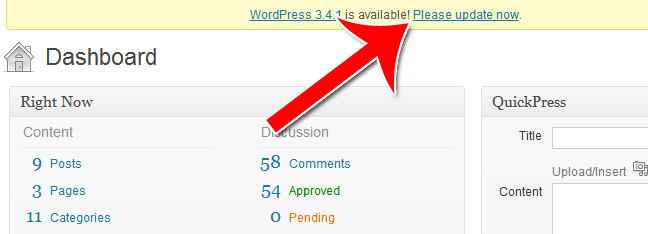
#2: Update Your Plugins
The second most important thing on your checklist is updating your themes. Though the WordPress core installation can pose a security risk, the reality is that the vast majority of WordPress hacks come from compromised plugins.
Most people don’t realize that a single compromised plugin can not only result in their entire WordPress installation getting hacked, but having every other WordPress installation on their entire server getting hacked as well.
Updating your plugins is easy. Just go to the plugins panel and click on “Update Available.”
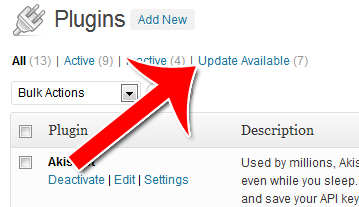
Then click “Update Automatically” under the plugin you want to update.

Update your plugins to their newest versions whenever possible.

Connecting and Equipping Christian Bloggers and Business Owners to reach the World with their message. We also provide resources, courses and writing opportunities for Christian bloggers.
