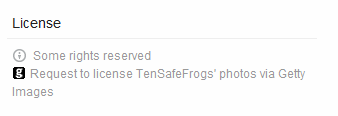Google Images & Flickr
/Continuing in the series of posts about finding free photos for your blog and understanding Creative Commons License, today is all about Flickr. Flickr is a common source of Creative Commons License images. By performing a Google Image Search for “sad puppy”, “photo content” and “labelled for commercial reuse with modification” I find the set of images below:
I am interested in using the first image and notice that it is from Flickr. I click on the image and then click the X in the top right corner of the image to see the web page it came from.
To use an image from Flickr, check the License information on the right menu:
If I click “Some rights reserved”, I can see the conditions of this license. Always be sure to read the full terms prior to using the image.
To get the appropriate code to use the image, I just click the “Share” tab at the top of the page and then copy and paste the code into my blog post.

Flickr has millions of images on it's site and there is actually a WordPress plugin that helps makes finding images with the correct license easy to find and add to your blog post. We will be talking about that plugin next week.
For a review of the other posts in series, visit: