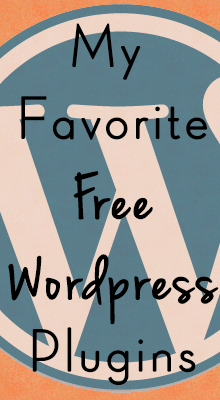My Favorite Premium WordPress Plugins
/Last week I told you about the free plugins I use on Faithful Bloggers and now it’s time to tell you about the premium plugins I use. Premium plugins are not free and they usually go above and beyond what free plugins do.
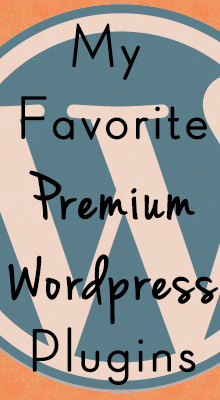
“The most complete WordPress solution for Backup, Restoration, and Migration. Backs up a customizable selection of files, settings, and content for the complete snapshot of your site. Restore and/or migrate your site to a new host or new domain with complete ease-of-mind.”
I’ve discussed in the past why backing up your blog is so important and I’ve even recorded an instructional video on how to do using Backup Buddy so you are probably not surprised to see it on this list. Backup Buddy is my favorite way to backup my blogs.
“Quickly and easily create drag-and-drop forms”
This is one of my absolute favorite plugins of all time! You can create all kind of fun forms using this plugin. I use for guest post submissions and it automatically creates the post for me! I’m also using Formidable Forms to run the blog directory. There is a free version of this plugin available, but I highly recommend getting the pro version.
MaxBlogPress Subscribers Magnet
“Insert and manage optin form in your blog as well as build your subscribers list rapidly.”
I use this plugin to give my readers to the option to sign up for the Faithful Bloggers newsletter at the end of every post. See that blue box under the related posts? Yep, this plugin put it there. It also allows commenters to signup for the newsletter with just a checkbox while leaving a comment. Subscribers Magnet just makes it so easy for people to sign-up!
Social Image Hover for WordPress
“Create cool, hover over effects that allow your users to share images / pages on Facebook, Pinterest, and Twitter.”
Have you noticed that when you use your mouse to hover over an image in a blog post that you are given social media share options? This plugin makes that happen! It so very cool and automated so I don’t have to remember to setup links or special image CSS classes.
These are only the premium plugins I use on Faithful Bloggers. I do use other premium plugins on other sites and clients’ sites.
If there is a premium plugin that you want to use but don’t have the money to buy it check to see if the plugin developer has a free version available. A lot of developers have a lite version of their premium plugin that they offer for free. It may not have all the features, but it gives you a chance to try it out and see if it will work for you and your blog.
What premium plugins do you use?