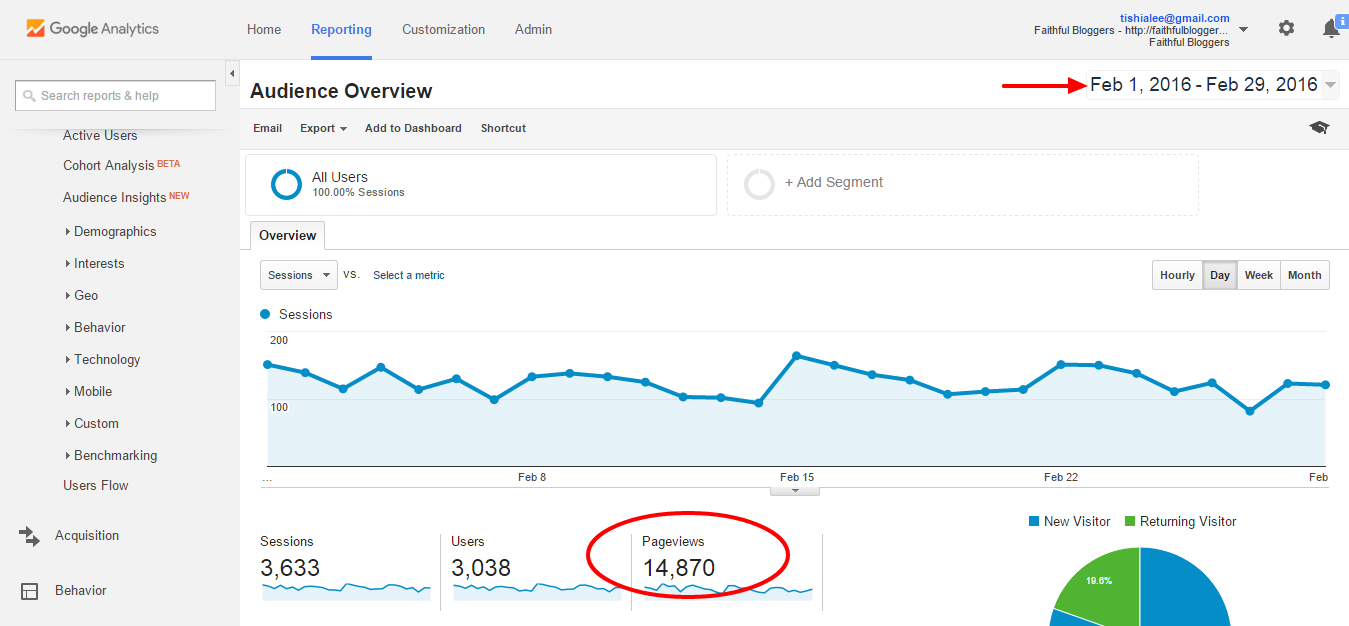This is a guest post from Kelly McCausey of Solo Smarts.
"I wrote this article years ago and stumbled on it while cleaning out some folders on my computer. I couldn't help but think about how my own issues with Misery/Mastery Attitudes have impacted my growth as a Blogger & Podcaster. I hope it blesses you :)" - Kelly
Someone with a Misery Attitude has a poisoned perspective on life. They find the negative in everything. They live under a cloud and even when the sun shines they are looking for the next sign of rain. Misery loves company but company rarely wants anything to do with Misery.
Someone with a Mastery Attitude has a heavenly perspective on life. They have mastered their emotions and choose daily to live life with a positive outlook. The mature Christian sees the hand of God in all events and he knows that God will work all things out for good in their lives.
So do you have a Misery Attitude or a Mastery Attitude?
[tweetthis]Do you have a Misery Attitude or a Mastery Attitude? Guest post from @kellymccausey via @FaithfulBloggrs[/tweetthis]
Misery claims: ‘I can’t help it, everything is going wrong in my life. How can I pretend to be happy when I’m so miserable?’ ‘I just don’t have what it takes to be fake – when I’m down, everyone knows it.’ ‘I’m not negative – it’s just that nothing ever goes right in my life. If I had Perfect Patty’s life, then I’d be happy.’
Misery, has it ever occurred to you that everyone has troubles? Would it amaze you to know that the Perfect Patty has problems that she is facing too? She doesn’t wear it on her sleeve for the whole world to see – but if you took a moment to ask her, she might tell you and even thank you for your concern.
But Misery doesn’t ask. Misery is too busy worrying about herself.
We all know someone with a Misery Attitude – maybe we’re even realizing right this minute that we do. That’s ok, tonight, we’re going to find out that we don’t have to keep holding on to that Misery Attitude any longer.
Misery blames everyone and everything for their problems.
As a Christian, you can't blame anyone or anything for your attitude.
Things can contribute to your attitude – but what you allow to come across in your language, your facial expressions and your physical stance is entirely within your control. To claim anything to the contrary is to say that you cannot control yourself.
As normal functioning adults, we can control our ‘state’.
[tweetthis]As a Christian, you can't blame anyone or anything for your attitude.[/tweetthis]
Small children can’t control themselves. They feel something and it shows up on their faces and usually blurts out of their mouth. As children grow up and are taught, they gain control of their state. They learn that they can feel something and not saying anything about it if it is not appropriate or useful to do so.
Of course, not everyone gets the parenting and teaching that they need about this and they make it all the way to adulthood without ever having really developed impulse control. If you’ve ever had to spend any amount of time with one of these ‘spoiled’ adults, you know it’s not very pleasant. Watching a two year old throwing a temper tantrum can be amusing. Watching a twenty year old in the midst of a temper fit is just ridiculous.
Good impulse control means that you can feel angry and not yell at someone. It means that you can feel hurt and not have to hurt someone else. It means that you can feel worry and not fret verbally. It means that you can feel jealous and not try to sabotage someone’s success.
Someone with low or no impulse control is like a red bulb thermometer. The red goes up and the red goes down – and their attitude goes with it.
So the first key to a better attitude is to accept responsibility for YOUR attitude. If you can accept that YOU and you alone are in control of your attitude, you can then begin to change it.
Good things and bad things happen to everyone. No one lives a charmed life, so why would anyone think that they can blame their bad attitude on circumstances? Attitude isn’t a matter of circumstance. It’s a matter of how you’re thinking about those circumstances.
[tweetthis]As a Christian are you taking responsibility for your own thought life? If you're doing this, you're NOT! [/tweetthis]
In 2 Corinthians 10:3-6 Paul wrote, "For although we are walking in the flesh, we do not wage war in a fleshly way, since the weapons of our warfare are not fleshly, but are powerful through God for the demolition of strongholds. We demolish arguments and every high-minded thing that is raised up against the knowledge of God, taking every thought captive to the obedience of Christ.”
It’s time for a reality check. No one is in perfect control of their attitude every minute of every day. Life can toss you some curve balls and it’s normal to feel like you’ve been knocked off center for a season when you’re in a crisis. When tragedy strikes, your maturity in Christ will determine how quickly you regain control of your state.
A Story That Illustrates The Misery Attitude
Years ago when I became a home owner for the first time, finances were always tight. It seemed to me that I was always taking one step forward and two steps back. I rarely had any money in the bank but I had a good couple of months and it looked like I would be able to buy a few things that we needed.
Then a bazaar wind storm blew through my neighborhood and pushed two large trees over towards my house – close enough to be scary – but not close enough to do any damage. I felt relieved and called my insurance company to see how I could get the trees removed.
The insurance man came over and took photographs. He gave me some unexpected bad news. Because the trees were not touching the house – they weren’t a covered expense.
I said ‘Are you crazy? The roots are all torn up – they could fall at any time!’
He said yes, they could and because of that I had to do something about them right away. If they fall within 48 hours of the storm, the insurance will pay – but after the 49th hour – if they fall, the insurance would not only not pay for the trees – but they would not pay for the damage to the house because at that point, it would be negligence on my part.
I was stunned but there was no point arguing with them. I called for bids to have the trees removed. The lowest bid? $1000.00. I just about fainted.
There went all my money. It was just awful. And let me tell you – I had a bad attitude about it. I was angry with the tree company, angry with the insurance company, angry with the wind and even angry with God. He let it happen after all.
I said ‘That’s it! That’s just the way things are. You never get ahead in life. You work hard, you make money and something happens to take it away from you.’ This was my attitude for quite a long time. I spouted negativity just about every chance I got.
I not only resented the $1000.00, I resented the loss of shade and the big ugly stump they left behind.
It’s too bad that I didn’t choose to look at it differently. I should have been praising God that the trees didn’t fall on my house and ruin my bedroom. I should have been grateful that there were only two trees – instead of five or six of them that could have fallen.
It would have all been a matter of perspective.
Rough Things Happen in Life And In Business
I could tell you a dozen stories about difficult situations I've faced in growing my blog and building my business. Failed projects, disappointing promotions, lack luster reactions to something I was so proud of!
Fortunately, I've had more successful projects, profitable promotions and great reactions to my content.
Truth is, if I didn't foster a Mastery Attitude, I wouldn't have survived the failures to enjoy the successes.
Attitude is Everything.
A Misery Attitude can be silent but deadly. Do you know this woman? She walks into a room with the weight of the world on her shoulders, face downcast, looking like she’s about to cry. Everyone in the room sees and responds to her sadness.
You might think, but she’s obviously in need of some comfort. Yes – she is. But what if this is how she walks into every room? Every time you see her? It’s one thing if someone is clinically depressed – they need to seek medical attention. It’s another thing if they’re chronically needy.
Some have become addicted to the sympathy of others. They like having someone pat them on the back and tell them that they’re strong and brave to bear up under the trials of life. They enjoy the attention. And maybe there is a lot going on in their life – but they’re not helping themselves to wallow in it all the time.
Here’s is a powerful quote I found: “Praise is more spontaneous when things go right, but it is more precious when things go wrong.”
[tweetthis]“Praise is more spontaneous when things go right, but it is more precious when things go wrong.”[/tweetthis]
We all admire a special someone in our life who has been through heartache and tragedy yet never broke under the weight of it. I have a good friend who all the while that her husband was seriously ill – would always ask about me and my life before she would spend a minute talking about her concerns.
Philippians 2:4 says “Don't think only about your own affairs, but be interested in others, too, and what they are doing.”
I believe she discovered the truth of those words and made it a daily practice to always care about others. It helped her to maintain perspective and not fall into pit of depression. It helped her to choose a Mastery Attitude.
How do you move from a Misery Attitude to a Mastery Attitude?
A better attitude starts with choosing to be more optimistic about life.
Optimism has to be practiced to be done well and feel genuine. If you’ve been a lifelong pessimist, when you first try to practice optimism, you may feel ridiculous saying things like ‘I know God will work this too out for good in my life.’
It does feel awkward at first when we begin to confess the promises of God over our life instead of whining and complaining all the time.
[tweetthis]I’d rather feel silly standing on the Word of God than feel comfortable on the sinking sand of circumstance.[/tweetthis]
But you know what – I’d rather feel silly standing on the Word of God than feel comfortable on the sinking sand of circumstance.
Psalm 56:3 says: “When I am afraid, I will trust in You.” You could change that up just a little bit and say ‘When I feel SILLY as all get out, I will trust in You Lord!”
Changing your attitude and choosing to adopt a more positive outlook on life will have a strong impact in many areas of your life – some that you might not even expect right now.
First of all, if you’re used to complaining all the time – like I used to be. You might find it’s hard to make conversation. Think about it! I used to burn up five or six hours a week on the telephone with my best friend. I was complaining about my husband, my son, my mother, my other friends, the telephone company, the lady at the bank… you name it! I could rant for a half hour about the smallest inconvenience.
When God started dealing with me about my negative attitude – I had to give up all the ranting and raving. And you know what? I found I didn’t have much to talk about without it.
Good grief! My poor friend! I went from five hours on the phone to maybe a half hour total. I just didn’t have anything to say! The good news is that she was going through the same transformation so she understood what was happening.
I had to relearn how to have a conversation without having to fuss and bother about something.
I wouldn’t want you to think that I’m saying I’m totally cured – because I can relapse if I am not careful. A good complaining session feels real good to the flesh, but we are supposed to exercise control over our flesh!
Changing your attitude will take more than just changing what you talk about and trying to control your emotional state. You are going to have to start consuming more positive input on a daily basis.
This starts with the time you spend with God in prayer and in reading His Word. If you’ve been living life in a bad attitude for 30 or 50 years – you’re not going to be able to make a change on your own. You need God! You need to saturate yourself in Him.
Start your day with Praise & Worship music. Fill your heart with the Word and make it a goal to memorize some key scriptures.
Practice Mastery.
When you face personal failures, it is easy to fall back into Misery. But even in failure you can choose to have a Mastery Attitude.
When you fail, put it into perspective. You couldn’t have failed if you didn’t at least try and it is always better to try than to do nothing!
Kelly McCausey is a Blogger, Podcaster & Solopreneur Business Coach.
NOTE FROM TISHIA: I wanted to mention, from a personal experience, how awesome Kelly is as a coach. I've coached with her over the years and without her help, ideas, support and the ability to tell me when an idea stinks I wouldn't be where I am today as both a blogger and business owner. If you're stuck and need help with taking the next step in blogging or building your online business, I highly recommend you connect with Kelly.

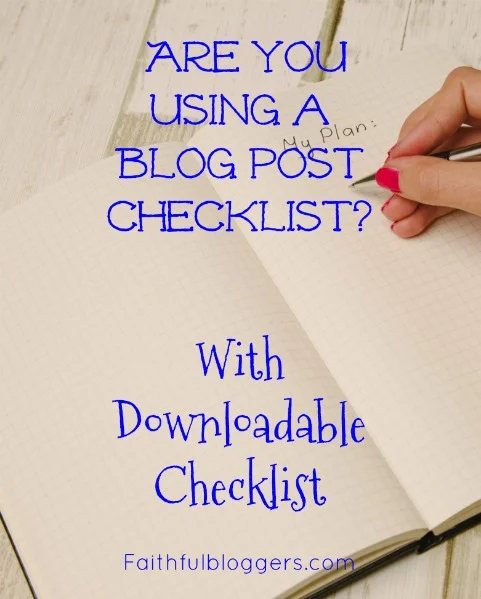














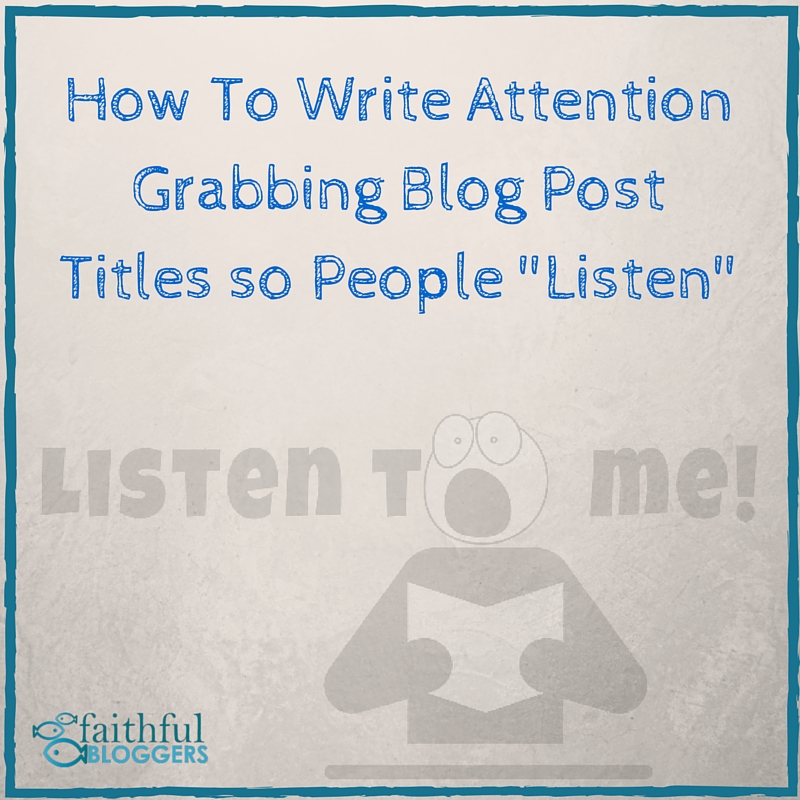 One of the very things I struggle with is one of the most important pieces of your blog - the blog post title. You have a very small window of opportunity (we're talking seconds here) to grab the reader's attention. This means you have to create titles that catch the reader's attention and make them want to know more so they'll read the content.
Let me be blunt - if you have a sucky title it doesn't matter how awesome the text in your post is, most people won't take the time to read it...well unless your mom or best friend reads your blog, they probably don't care how crummy the title is ;-)
One of the very things I struggle with is one of the most important pieces of your blog - the blog post title. You have a very small window of opportunity (we're talking seconds here) to grab the reader's attention. This means you have to create titles that catch the reader's attention and make them want to know more so they'll read the content.
Let me be blunt - if you have a sucky title it doesn't matter how awesome the text in your post is, most people won't take the time to read it...well unless your mom or best friend reads your blog, they probably don't care how crummy the title is ;-)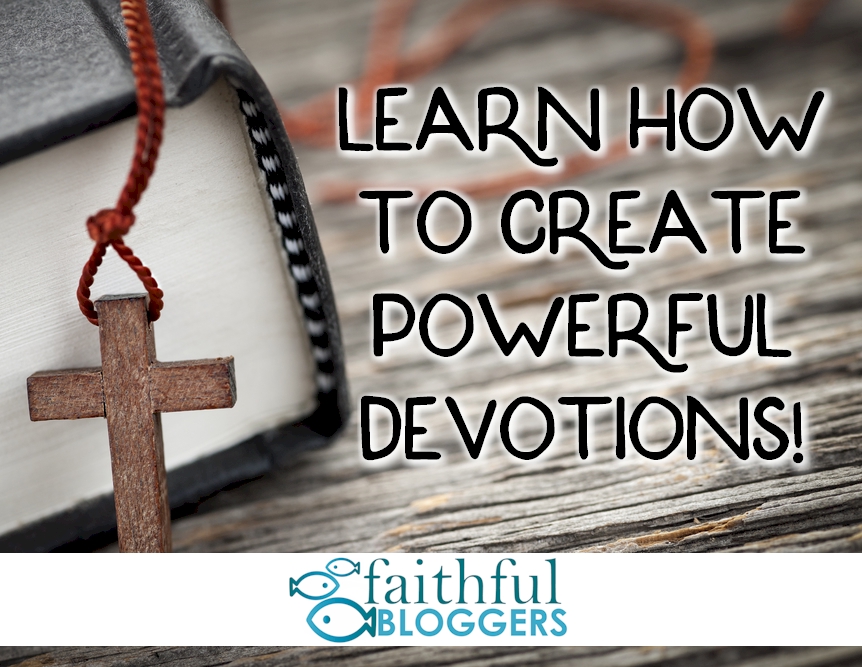


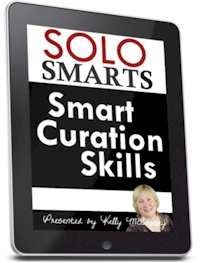 Blogging is hard work. It takes persistence, time, a will to not give up when the going gets tough. And of course as faith based bloggers - it also requires lots of prayer! Starting your blog is the easy part. Building a successful blog is the hard part.
A successful blog requires:
Blogging is hard work. It takes persistence, time, a will to not give up when the going gets tough. And of course as faith based bloggers - it also requires lots of prayer! Starting your blog is the easy part. Building a successful blog is the hard part.
A successful blog requires: