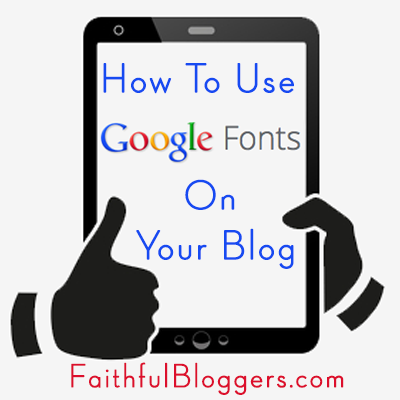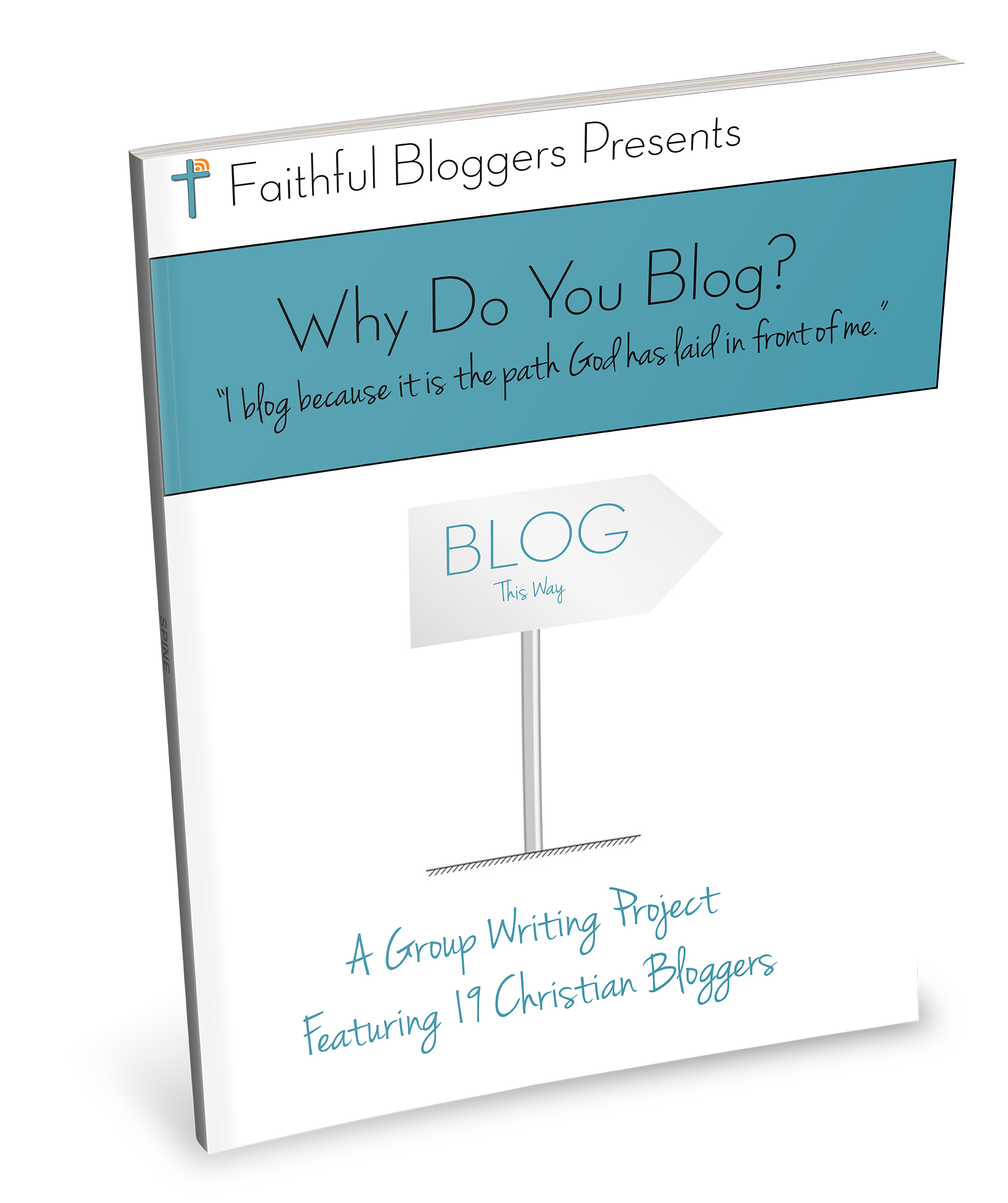Do you crave a more active blog but lack time to write quality blog posts every single day? I do! I'm sure you have noticed a lack of regular posts here at Faithful Bloggers. It's not because I don't have information to share but it takes a lot of time to write a good informative blog post. With it being the middle of the summer and 4 kids at home I have trouble finding the time to just sit down and write.
If you have this problem too a good content curation strategy could be just the solution you and I are looking for.
I have been taking Kelly McCausey's Smart Curation Skills course in which she demonstrates the time saving systems she uses to curate content for sites.

We all know that there are a lot of great bloggers out there sharing amazing tips and information that people really need. If you adopt the role of content curator and put yourself in the position of collecting and sharing the best knowledge, news, and tools you’ll have all the activity you’re looking for on your site and in social media.
But doesn't take take a lot of time too?
Not at all, being the ‘in the know’ person in your niche doesn’t have to be time consuming. With a few simple systems in place, you can be monitoring a wide variety of information sources in minutes a day. After that, the time required to curate the content on your site is minimal. The post I just published, Balancing Time Spent on Social Media, took me less than 5 minutes to create and publish following Kelly's system.
Of course you could sit down and create a dozen or more useful items on your blog and schedule them out over the course of a week to keep your blog active while you tend to other important tasks - like email, social media, ebook creation, etc.
I'm always looking for ways to share information and keep my blog going in between blog posts and I think this just might be my answer. Take a look at Kelly's course and if you have any questions, let me know. I'm currently in the middle of the course and would be happy to answer any questions you might have about it and, of course, I have direct access to Kelly to ask questions too if I don't know the answer.


 Last night I posted a video on how to add Google Fonts to your blog and this morning I found an article listing the
Last night I posted a video on how to add Google Fonts to your blog and this morning I found an article listing the