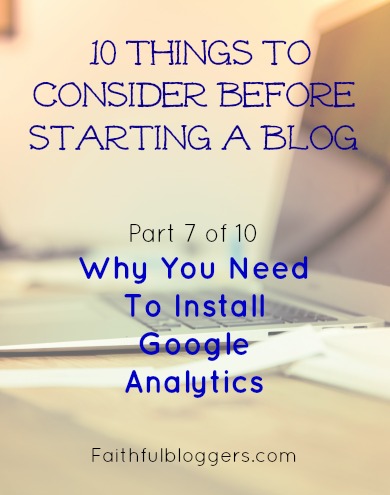Why You Need To Install Google Analytics: 10 Things to Consider Before Starting a Blog (Part 7 of 10)
/Once you decide to start a blog, have settled on which platform you are going to use and have begun to design it, then it's time to install Google Analytics.
Google Analytics is a powerhouse of a tool which can provide you an abundance of information about your blog. You can then utilize that information to improve your blog or website.
Best of all: Google Analytics is FREE!!!
It is important to install Google Analytics right from the start. That way you can track and watch the growth of your blog over time to see what is working and what isn't. When you write and publish a blog post, Google Analytics will let you know which of those posts your readers are responding to the most. Then you can write more posts with similar or complementary content.
Another reason you want to install Google Analytics immediately is so you have history. If down the road you want to sell advertising on your website, or need any statistical information for any reason, you'll have it. If you wait to install Google Analytics until the moment you need the statistical information, you will have no historical data and you'll regret not doing it right from the start.
Installing Google Analytics on your website is not a difficult task.
It is a matter of logging into your Analytics account and finding your tracking code and installing it in the appropriate place on your website. This will be done differently depending upon which platform you are using for your blog.
You will be able to see in your "real time" dashboard on Analytics if your tracking code has been installed correctly. If you are having any trouble with the installation of your tracking code, search in the Google Analytics help section for a step by step walk through. I hesitate you give you any directions because as soon as I hit publish, google will change where things are located on their Analytics site and my directions would be obsolete.
If you have never logged into a Google Analytics account before, at first glance it can seem overwhelming.
There is a ton of information to be found once you log in.
My advice to you is, make a cup of tea, set aside a good chunk of time and just start clicking. The best way to really familiarize your self with what is in your Analytics account is to simply explore.
Keep in mind as you explore around in Google Analytics, there have been entire courses and books written on how to get the most out of Analytics. Take your time and don't expect to learn it all in one sitting.
A couple of the things you should track over time are the number of Unique Visitors to your site as well as your Page Views but this is just scratching the surface.
As you familiarize yourself with Analytics, you'll be able to see where your readers are coming from geographically, what pages they are spending time on, what pages they go to from another page and so much more. You'll be able to find out which of your social media accounts is driving the most traffic to your website. This will let you know which social media platform you should be spending the most time on.
You'll also be able to see how your readers have responded to something such as an Adwords campaign.
If you do not have Analytics installed on your website, go do it today.
If you would like a form to help you keep track of the information which you gather from Google Analytics we have added a "Website Stats Tracking Form" to the resource library (for FREE). You can access the library with the password which will be emailed to you by filling out the form below.
If you do have Google Analytics installed, what information do you find the most useful to track on your own website?