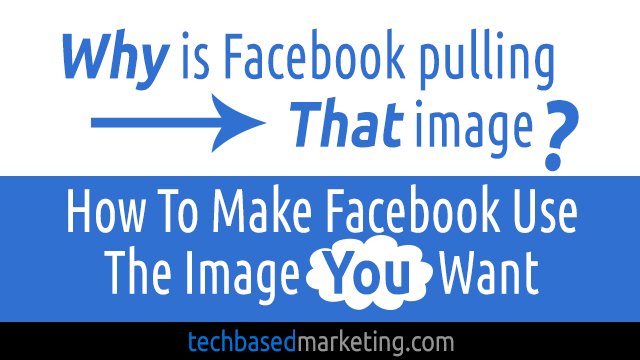Why Is Facebook Pulling The Wrong Image?
/As bloggers we need to be sharing our content on Facebook. But have you ever created a post on Facebook and when you add the URL they pull an image that doesn't go with that blog post? Don't worry - you're not alone. It's a common complaint among bloggers and one of the workarounds many people have found is to manually upload the correct image:
While it's not a huge deal to just manually upload, there are other "correct" ways to do it. And my very smart tech savvy friend, Lynette Chandler of Tech Based Marketing shows you how to properly fix it. Here's a blurb from her post How To Make Facebook Use The Image You Want:
Facebook (and other networks) rely on special meta tags to identify titles, descriptions, images etc. that are in your post. If your blog post or web page doesn’t have these special tags, they will take a guess. That’s the technical part. The good news is, you don’t have to write these tags (read code) by hand for each post – although you could if you wanted to, but why when there are easy tools available?
Head on over and read How To Make Facebook Use The Image You Want for instructions on how to set things up so Facebook now pulls the proper image.
Until next time...
Tishia